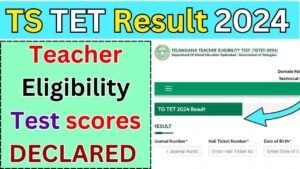HSSC Self Declaration Form (Annexure E1) – While filling out the Online HSSC Jobs Form, the Student/Candidate has to fill and upload the Self-Attested Self Declaration Form on the HSSC website. This is written in the section of uploading documents on the HSSC Vacancy page (Self-Declaration in prescribed format: Refer Annexure E1).
Note: If anyone in the family is in a government job, they should tick “Yes” at the beginning of the form so that you do not have to fill out the HSSC Self Declaration Format Form. Those whose family members have any government job do not have to fill out this HSSC declaration form. It is also called the HSSC Undertaking Form.
Apart from this, the HSSC Declaration Certificate also has to be uploaded at the end of the Haryana Staff Selection Commission Job page. But this HSSC Self Declaration Form PDF differs from the HSSC Declaration Certificate PDF, which was uploaded last. Students can upload their HSSC Self Declaration Form photo in JPG/JPEG format. HSSC Self Declaration Form Photo Maximum Size should be 150 KB.
If the size of your photo has become too much. So you can reduce photo size with the help of Photoshop and Online Photo Editor. Or you can also Google “How to Resize Photo“.
Apart from this, if your Annexure E1 Self Declaration Form is in PDF then that PDF file will have to be converted into a photo. For this you can Google “Convert PDF to JPG” or you can use Online PDF to Photo Converter.
HSSC Self Declaration Format Download
Haryana Staff Selection Commission Self Declaration Form (HSSC Annexure E1) – This is a Self Attested Undertaking Declaration Form in which it is declared that no member of the student/candidate’s household is in a government job. If any mistake is found in it then the candidate will be responsible.
If there is no government job in the family then that student is given an increase of five marks in the HSSC exam. If a student’s mother or father has died or the candidate is a widow, in that case also the HSSC candidate is given an increase of five more marks. In this way, the candidate can be given an increase of ten marks in the HSSC job.
Those who have a government job at home do not have to download or upload this HSSC Self Declaration Format.
Two types of Self Declaration Formats have to be uploaded on HSSC Official Website. One is Annexure E1 Prescribed format Self Declaration Form and the other is Self Declaration Certificate which is uploaded last. But in this article, we will talk about HSSC Self Declaration Form.
This article explains how to download the HSSC Self Declaration Format, how to fill out the Self Declaration Form and how to upload the Self Declaration Form photo.
HSSC Self Declaration Form Download
Annexure E1 Form PDF has been uploaded to the HSSC website. Which is “Self-declaration in prescribed format: Refer Annexure E1 to be uploaded along with application form.” This is a self-declaration form. Several Self Declaration Formats are given together in Annexure E1 PDF like –
- Undertaking Form For No Family Member in Government Jobs.
- Application Form For Certificate for An Applicant Whose Father Has Died
- Application For For Widow Certificate
- Experience Certificate
- Undertaking Form
HSSC Undertaking Form PDF i.e. Self Declaration Format can be downloaded in PDF and JPEG Photo Format.
How to Fill HSSC Self Declaration Form
![HSSC Self Declaration Form (Annexure E1) PDF Download [2024] HSSC Self Declaration Form (Annexure E1)](https://newsfrom360.in/wp-content/uploads/2024/02/HSSC-Self-Declaration-Form-1-791x1024.jpg)
The student has to download the Undertaking Form and fill in his details in it. Again it has to be scanned with a scanner and uploaded. Below is explained step by step how to fill HSSC Self Declaration Format.
- First of all, download the Self Declaration Format from above.
- Then print that photo or PDF.
- Write your name in place of the Student’s Name.
- Write your father’s name in place of your Father’s Name.
- Write your age in place of Age.
- Write your Address in the Residence/Place Section.
- Write the name of Your district in place of the District Name.
- In place of the HSSC Post Name, write the name of the post.
- Category No. Write the category of the post (do not put your caste here)
- Enter Post Advertisement Number in place of Advertisement Number
- In place of the HSSC Job Post Notification Date, enter the date when the job is posted.
- Write Your Aadhaar Card Number in place of your Aadhaar Card Number.
- In place of Place Name and Date, put place and date.
- In place of Student Signature, the applicant should put his/her signature.
Your form has been completely filled, now you have to scan it and upload it.
HSSC Self Declaration Form Upload
After filling out the Undertaking Form (No Employment In Family Declaration Form) go to the HSSC Post Page and upload it.
- Register by visiting the HSSC Vacancy Page.
- Fill in the complete details and go to the HSSC Document Upload Section.
- It will be written there “Self-Declaration in prescribed format: Refer Annexure E1.”
- Upload this HSSC Self Declaration Form on it.
Declaration Certificate
HSSC Declaration Certificate has to be filled and uploaded last. At the last of the HSSC Post page, you get the option of Declaration Certificate Print Download. You have to download and print the declaration form and then put your signature on that print. You have to scan and upload it again.
HSSC Self Declaration Form FAQ
Does everyone have to fill HSSC Self Declaration Form?
No, this HSSC Undertaking Form has to be filled only by those candidates whose families do not have anyone in government jobs.
Is the HSSC Self Declaration Form and Declaration Certificate the same?
No, both are different.
Is it necessary to fill HSSC Self Declaration Form?
Yes, those whose family has no one in a government job have to fill out this form. The rest of the students whose family members are or were in government employment will not have the option to upload this form.
What is the benefit of uploading the HSSC Self Declaration Form?
Those who do not have any government job in their family are given an increase of an additional five marks in the HSSC Exam.
In NewsFrom360.in you have been given information about downloading HSSC Self Declaration Form. From above you can download the HSSC Undertaking form. This HSSC Self Declaration Format is valid. If you face any problems then comment below. And for information related to Government Jobs, Results, Admit Cards and Education, Keep Visiting NewsFrom360.in.

![HSSC Self Declaration Form (Annexure E1) PDF Download [2024] HSSC Self Declaration Form (Annexure E1) PDF](https://newsfrom360.in/wp-content/uploads/2024/02/HSSC-Self-Declaration-Form.jpg)